Presets
Unlike options described in Options section, which are global for the program, Preset is a set of quality and destination settings associated with an unique name. So you can have multiple presets for different purposes.
Page analysis ends up with a set of media files with known quality info and (optionally) a set of subtitles. Preset is a bunch of options to specify which of these files to download, where to download it and what to do after.
So using preset you can configure what to download and where to store this. You can have multiple presets to easily maintain different settings for different purposes (like downloading clips, podcasts, training videos, music etc).
Preset management
Presets are managed using menu at right of Destination and quality group header:

Menu items Save, Remove and button Advanced work with currently selected preset.
After clip add its settings still can be accessed and modified using Quality tab of Properties pane. But these changes will not modify original preset.
Advanced
By pressing on this button appears preset options window. Each option is described on Preset configuration page.
Save
This option allows to save preset, rename current preset or replace other preset by the current one.
When clicked, you will be asked for preset name. Preset name is a combo box, so you can select existing one. In this case it will be overwritten:
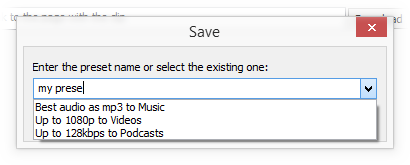
Remove
Will remove currently selected preset. Therefore to remove any preset at first you need to select it.
Item is disabled if current preset is not saved.
Help Presets